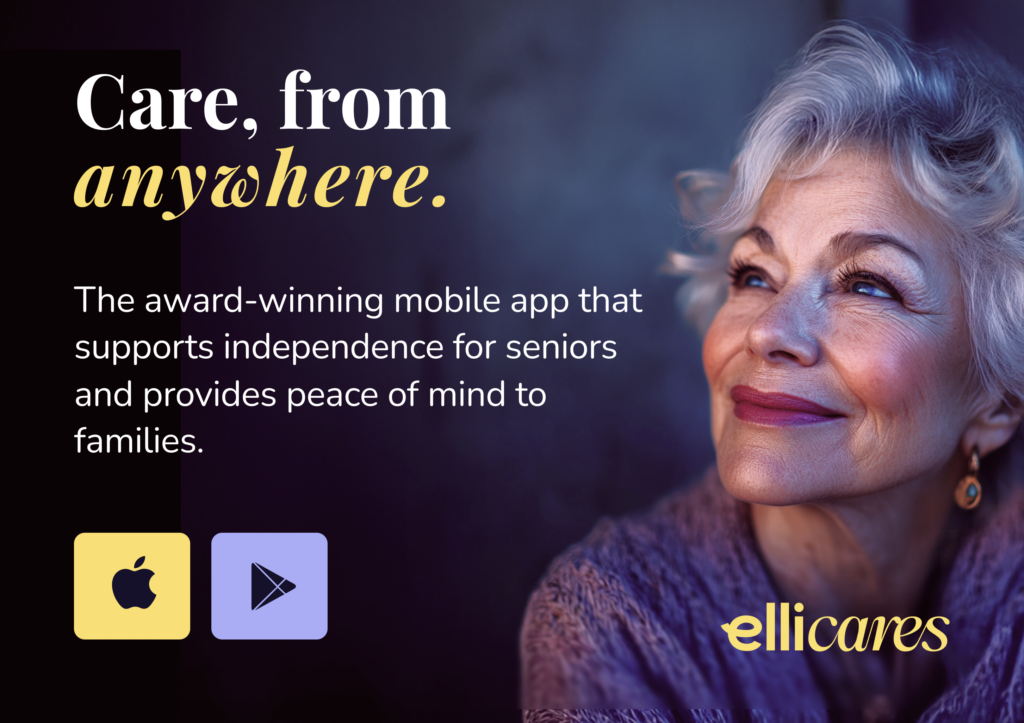The internet has opened up new worlds for staying connected, informed, and independent - but it also comes with risks, especially for older adults. From scam emails and phishing texts to suspicious links and data leaks, online threats are growing smarter by the day.
The good news? You don’t need to be a tech expert to stay safe online. A few simple habits can go a long way in protecting your privacy, your money, and your peace of mind.
In this article, we’ll walk through the most common online risks for seniors - and the easy steps you can take to stay protected.
Why Seniors Are Targeted
Scammers often focus on older adults because they believe:
- You may have retirement savings
- You’re more likely to answer unknown calls or emails
- You may be less familiar with online security terms
- You’re trusting, polite, and less likely to hang up or question someone
But awareness is power. Once you know what to look for, you’re far less likely to get caught off guard.
1. Be Wary of Unexpected Emails, Texts, and Calls
If you get a message or call that feels urgent - especially if it’s about your bank account, parcel delivery, or a “family emergency” - pause before you act.
Red flags to watch for:
- Messages that ask for personal or payment info
- Poor grammar or strange email addresses
- Urgent language like “Act now” or “You’ll be locked out”
- Calls claiming to be from government agencies or tech support
What to do:
- Don’t click links or download attachments from unknown sources
- Don’t give out passwords, PINs, or personal info
- Hang up if a call feels off - and contact the company directly
👉 Take a look at a helpful resource from Netsafe New Zealand offers free advice and scam alerts for Kiwis of all ages.
2. Use Strong, Unique Passwords
Weak or reused passwords are one of the easiest ways for scammers to access your information.
Tips for better passwords:
- Use at least 8-12 characters (mix of letters, numbers, and symbols)
- Avoid obvious choices like "123456" or your pet’s name
- Use different passwords for different accounts
- Write them down and keep them somewhere safe - or use a password manager
If remembering them all feels hard, start by focusing on your email and bank accounts first.
3. Update Your Devices Regularly
Phones, tablets, and computers need updates to fix security flaws and keep your information safe.
Quick checklist:
- Turn on automatic updates for your apps and operating system
- Restart your device at least once a week
- Update your browser (e.g., Chrome, Safari, Firefox) to the latest version
- Delete apps you don’t use anymore
4. Know the Warning Signs of a Scam Website
Some websites look real - but are set up to steal your info or infect your device with malware.
Things to check:
- Look for “https://” and a small padlock in the browser bar
- Be cautious of sites offering unbelievable deals or urgent countdowns
- Don’t enter personal or card information on unfamiliar sites
If you’re unsure, ask a trusted family member or type the website name into Google with the word “scam” next to it to see if others have flagged it.
5. Be Careful With Public Wi-Fi
Using free Wi-Fi in cafes, airports, or libraries? Be careful.
Here’s why:
- Public networks can be monitored by scammers
- Others nearby may try to intercept your connection
How to stay safe:
- Avoid logging into bank accounts or shopping when on public Wi-Fi
- Use mobile data or wait until you’re on your home network for sensitive tasks
- Ask someone to help you install a VPN (Virtual Private Network) if needed
6. Use Tools That Add a Layer of Protection
Technology can feel overwhelming - but some tools are built to make things simpler and safer.
At Elli Cares, we’ve designed the app to support safe independence for older adults and peace of mind for their loved ones. You can use Elli to:
✅ Log your mood and symptoms to spot unusual changes
✅ Receive gentle reminders from family (without needing passwords or codes)
✅ Get alerts if your device behavior seems off
✅ Stay on top of routines and check-ins - without relying on risky links or texts
7. Don’t Be Afraid to Ask for Help
Online safety isn’t about doing everything perfectly. It’s about knowing when to pause and ask.
- Ask a trusted family member to review suspicious messages with you
- Set up regular check-ins with someone who can help keep your device up to date
- Don’t be embarrassed - scammers rely on silence and confusion. You’re protecting yourself by speaking up.
👉 Related reading: Tech Frustration in Older Adults: How to Simplify the Digital World
Final Thoughts: You Can Be Both Independent and Protected
Online safety isn’t about avoiding technology - it’s about using it with confidence.
With a few daily habits, some support from trusted tools and people, and the courage to ask questions, you can continue exploring the internet safely and with peace of mind.
At Elli Cares, we believe seniors deserve digital tools that empower - not overwhelm. We're here to help you stay connected, secure, and in control - every step of the way.
👉 Learn more at www.elliapp.co